Dynamo for Revit is a visual programming environment that allows users to create custom scripts to automate tasks in Revit. It is based on the visual programming language of Dynamo, which uses nodes and connections to create automated workflows.
With Dynamo for Revit, users can create custom scripts to perform a wide variety of tasks, from creating parametric elements to generating reports and analyzing data. It provides an intuitive and user-friendly interface, allowing even users without programming knowledge to leverage its benefits.
History and Context
Dynamo for Revit arose from the need for greater flexibility and control in the Revit BIM environment. Its introduction by Autodesk marked a turning point, enabling users to explore visual programming to automate tasks and enhance parametric design.
Key Features
Visual Programming: The graphical interface simplifies script creation by connecting nodes in a visual network, eliminating the need for traditional code.
Task Automation: Empowers users to automate routine tasks, reducing time spent on repetitive activities and minimizing errors.
Integration with Revit: Complete integration with Revit allows direct manipulation of BIM model elements, promoting more efficient collaboration.
Parametric Design: Supports parametric design, offering the ability to associate model elements with adjustable parameters, facilitating exploration of different design options.
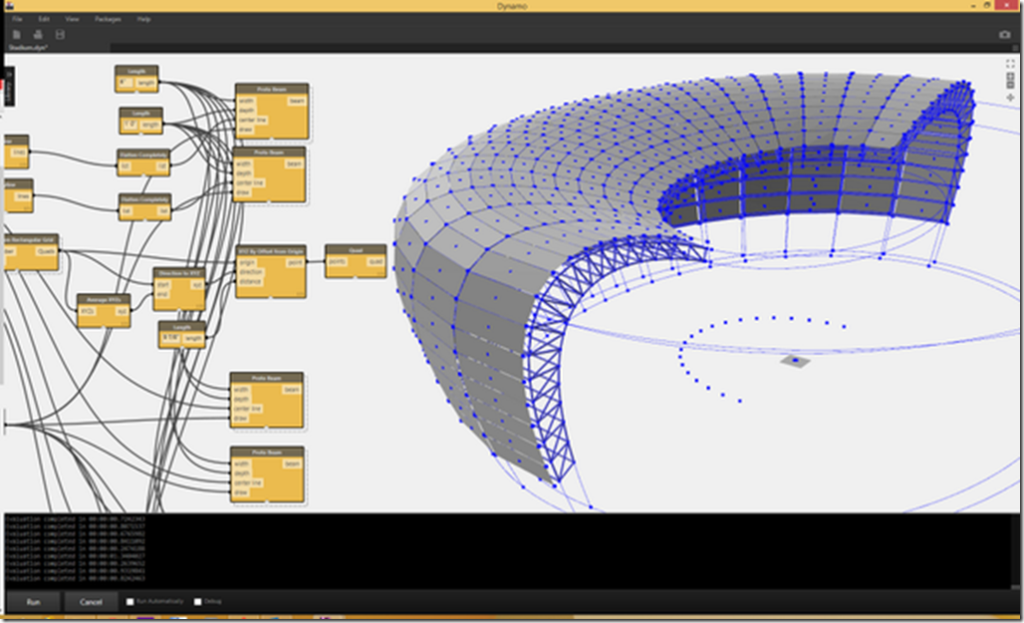
Typical Uses
Automation of Repetitive Tasks: From generating standardized elements to mass parameter configuration, Dynamo streamlines day-to-day tasks.
Generative Design: Enables the rapid exploration of design options and the creation of complex forms, giving professionals the freedom to experiment.
Analysis and Validation: Performs automated analyses to ensure compliance with standards and requirements, enhancing the quality of models.

Resources
Dynamo Packages: The community contributes with additional packages, expanding functionalities, and showcasing the power of collaboration.
Forums and Online Communities: Online forums and active communities provide support, knowledge sharing, and solutions.
Official Documentation: Autodesk’s extensive documentation and tutorials help users explore and master the potential of Dynamo.
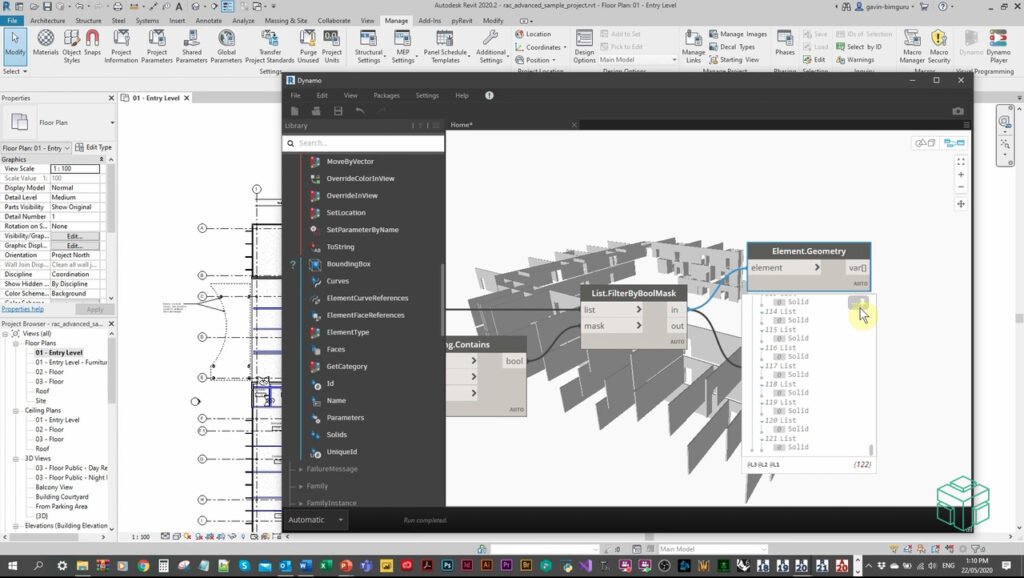
Limitations and Challenges
Learning Curve: For new users, visual programming may have a learning curve, but the effort is rewarded by subsequent efficiency.
Complexity in Large Projects: Large-scale projects may pose challenges, requiring a deeper understanding of visual programming logic.
Dependency on Quality Data: The effectiveness of Dynamo is intrinsically linked to the quality of input data, requiring special attention in this aspect.

Benefits of Dynamo for Revit
Dynamo for Revit offers a range of benefits for users looking to automate tasks in Revit:
Efficiency and Productivity: Automating repetitive and time-consuming tasks can significantly improve efficiency and productivity in the BIM workflow. With Dynamo for Revit, users can create custom scripts to execute these tasks quickly and efficiently, freeing up time to focus on more complex and creative activities.
Flexibility and Customization: Dynamo for Revit provides a wide range of nodes and features that allow users to customize their scripts according to their specific needs. It also supports integration with other tools and software, enabling the creation of more complex and integrated workflows.
Process Automation: Dynamo for Revit enables the automation of complex processes involving the creation and modification of parametric elements, report generation, and data analysis. This can help reduce errors and ensure data consistency across the project, improving the quality and accuracy of the BIM model.
Dynamo for Revit and the Automation Revolution in the BIM Universe
Dynamo for Revit is more than a tool; it is a window to digital transformation in the construction sector. Empowering professionals to explore new frontiers in design and automation, this extension becomes a vital component in the arsenal of those seeking efficiency and innovation in Building Information Modeling. As the community continues to evolve, Dynamo continues to pave the way for a more efficient and collaborative future in the construction industry.




Deixe um comentário